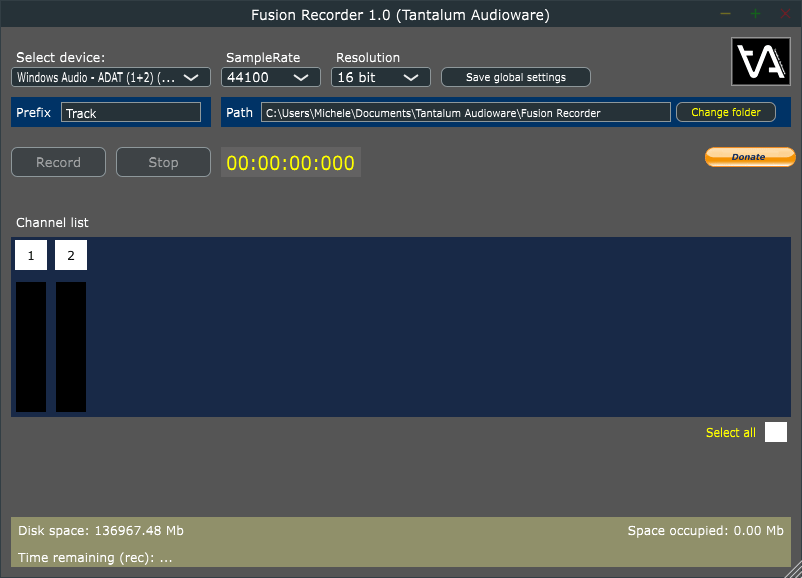 Fusion Recorder is free.
Fusion Recorder is free.
If you are looking for a software to record your source quickly you are in the right place.
 It's ideal to use with digital mixers. FR allows you to use all your digital mixer (if your mixer has been recognized as an audio card) or audio card channels.
It's ideal to use with digital mixers. FR allows you to use all your digital mixer (if your mixer has been recognized as an audio card) or audio card channels.
Select the correct drivers and you are ready.
For better performance it is a good idea to set the latency a little bit higher. Low latency is not required in recording sessions.
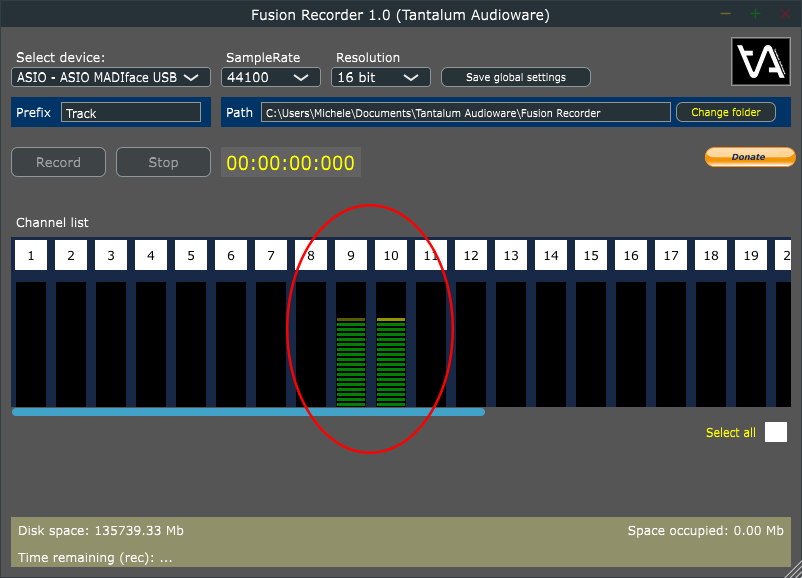 With the direct monitoring input signals feature you can understand if your source is clipping before starting a recording session.
With the direct monitoring input signals feature you can understand if your source is clipping before starting a recording session.
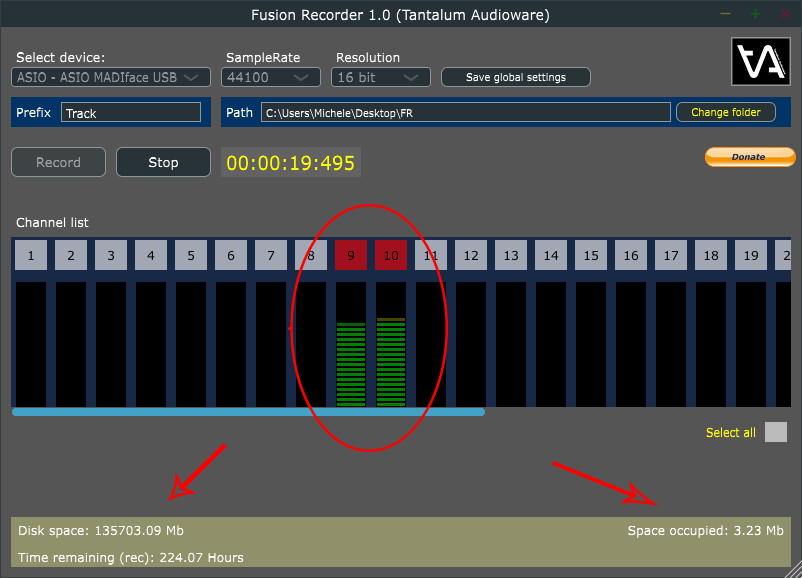 Select the input track(s) that you want to record (or check all) then set your destination folder and press rec.
Select the input track(s) that you want to record (or check all) then set your destination folder and press rec.
You can check your free space based on the selected output folder, an estimation of recording time available (based on the number of selected tracks), and a timer.